5. Arrays and Strings¶
5.1. Arrays¶
Arrays in C are declared and used much like they are in Java. The syntax for using arrays in C is nearly identical to Java, and is very similar to the syntax used for Python lists. As with both Python and Java, arrays in C are always indexed starting at 0. Thus, in the following example, the first int in the scores array is scores[0] and the last is scores[99]:
1 int scores[100];
2 scores[0] = 13; // set first element
3 scores[99] = 42; // set last element
The name of the array refers, in some sense, to the whole array but in actuality, the array name refers to the memory address at which the array storage begins. As in Java, elements of an array in C are stored contiguously. Thus, for the above array, if the first element in the array is stored at memory address x, the next element is stored at x+4 (since the int is 4 bytes on most machines today), as depicted in A memory diagram of the scores array., below.
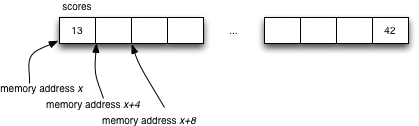
A memory diagram of the scores array.¶
5.1.1. Array initialization¶
Note that because C does not do any automatic initialization of variables, the array has undefined contents at the point of declaration (line 1, above). A common practice is to use either a simple for loop construct to set all values in the array to a specific value, e.g.,:
int scores[100];
for (int i = 0; i < 100; i++) {
scores[i] = 0;
}
Another common practice is to use the memset function or bzero function to set everything in an array to zeroes. The memset function is declared in strings.h (so you need to #include it), and takes three parameters: a memory address (which can just be the name of the array), the character that should be written into each byte of the memory address, and the number of bytes to set. Thus, the above for loop could be replaced with the following:
// at the top of your source code
#include <string.h>
int scores[100];
memset(scores, 0, 100*sizeof(int));
Note that we need to specify the number of bytes we want to set to 0, thus we say sizeof(int) multiplied by the number of array elements. It's always good practice to use sizeof, even if you think you can assume that the size of an int is 4. Don't make that assumption; use sizeof.
One last way that array contents can be initialized is to use C initializer syntax. Say that we just want to create an array of 10 scores. We could initialize the array as follows:
int scores[10] = { 1, 2, 3, 4, 5, 6, 7, 8, 9, 10};
The initializer syntax in C is just a set of curly braces, within which are comma-separate values. You can even leave off the array size if you give an initializer, and the compiler will figure out how large to make the array:
int scores[] = { 1, 2, 3, 4, 5, 6, 7, 8, 9, 10}; // equivalent to above
The initializer syntax is especially useful for small-ish arrays for which the initial values are not all identical.
5.1.2. sizeof and arrays¶
The built-in sizeof function works with arrays. Specifically, it will return the number of bytes occupied by the array, which is quite helpful. So, the memset code we wrote earlier could be replaced with:
// at the top of your source code
#include <string.h>
int scores[100];
memset(scores, 0, sizeof(scores));
5.1.3. No array bounds checking!¶
It is a very common error to try to refer to a non-existent array element. Unlike Java or Python, in which an out-of-bounds array (or list) reference will result in an exception, C will happily attempt to access the non-existent element. The program behavior in such a case is undefined, which basically means that anything can happen. Your program might crash, but it might not. It might behave as you expect, but it might not. It might cause your computer to levitate or to spontaneously combust. Who knows? Yuck. Welcome to C.
So what you can you do about this? The best thing is to use good tools for detecting memory corruption and bad array accesses. The valgrind tool [1] is especially good in this regard, and is highly recommended. Its output can be somewhat difficult to understand at first, but it is a hugely helpful tool when trying to debug seemingly random program behavior.
Besides valgrind, you can use the clang static analyzer. This tool analyzes your code to find potential bugs, too, but it is pretty fast (it doesn't actually execute your code) and the output is a little easier to grasp than valgrind. The tool to invoke is called scan-build [2], and can be used on the command line before any compiler tols that you invoke. For example, consider the following program that increments an uninitialized variable (thus leading to undefined behavior):
#include <stdio.h>
#include <stdlib.h>
int main() {
int x;
x += 10;
printf("%d\n", x);
return EXIT_SUCCESS;
}
Running scan-build on this code results in the following:
$ scan-build clang uninit.c
scan-build: Using '/usr/lib/llvm-3.8/bin/clang' for static analysis
uninit.c:6:7: warning: The left expression of the compound assignment is an uninitialized value. The computed value will also be garbage
x += 10;
~ ^
1 warning generated.
scan-build: 1 bug found.
This is helpful! It's something that ordinary compilation will not uncover (clang compiles this program without warning or error, ordinarily), and errors like this are pretty easy to make for inexperienced C programmers, especially when it comes to arrays and pointers (a topic coming soon). Advice: run scan-build as part of your C regimen.
5.1.4. Variable length arrays¶
At the point of declaration, the size of an array in C can be specified with a variable, which creates what is called a variable length array. Variable length arrays were added to C in the C99 standard, so if you use a variable when specifying the size of an array and there is a compile-time error on that line, make sure that you are compiling in C99 mode (-std=c99 on clang and gcc). Here is an example with using a variable-length array (notice that we're using the atoi function to convert a string to an integer):
1#include <stdio.h>
2#include <stdlib.h>
3
4int main() {
5 printf("How many scores to input? ");
6 char buffer[10];
7 fgets(buffer, 10, stdin);
8 int num_scores = atoi(buffer);
9 int scores[num_scores];
10 for (int i = 0; i < num_scores; i++) {
11 printf("Enter score %d: ", i+1);
12 fgets(buffer, 10, stdin);
13 scores[i] = atoi(buffer);
14 }
15
16 // ... do something with the scores
17
18 return EXIT_SUCCESS;
19}
5.2. Multidimensional Arrays¶
Just as in Java, C allows a programmer to declare "multi-dimensional" arrays by using multiple pairs of square braces in the array variable declaration. For example, a 2-dimensional array of integers with r rows and c columns would be declared as int array[r][c]. Thus, if we wanted to declare a 3x3 array to hold the contents of a tic-tac-toe board, we might do something like this:
char board[3][3];
You can use array initialization syntax with multi-dimensional arrays, too. For example, the board declaration could set each element as follows:
char board[3][3] = {{'O', 'O', ' '},
{'X', 'X', 'O'},
{' ', 'O', 'X'}};
Note that each nested set of curly braces in the initializer refers to a row in the array.
The underlying implementation of a multi-dimensional array stores all the elements in a single contiguous block of memory. The array is arranged with the elements of the rightmost index next to each other. In other words, board[1][8] comes right before board[1][9] in memory. (This arrangement is called "row-major order" [3].)
5.3. C Strings¶
C has minimal support of character strings. A string in C is, in essence, an array of chars. C includes a standard library of functions for performing a variety of string operations, but the programmer is ultimately responsible for managing the underlying array (and memory) used by the string. Computations involving strings is very common, so becoming a competent C programmer requires a level of adeptness at understanding and manipulating C strings.
A C string is just an array of char with the one additional convention that a "null" character ('\0') is stored after the last character in the array, as an end-of-string marker. For example, the following code creates and prints the C string "go 'gate" (using some array initialization syntax introduced above):
char string[] = {'g', 'o', ' ', '\'', 'g', 'a', 't', 'e', '\0' };
printf("%s\n", string);
Notice a few things about the above line of code: (1) we don't need to specify the size of the array (the compiler can figure that out), (2) we need to "escape" the apostrophe (the 4th character), since we need to distinguish it from the character delimiters, and (3) we need to explicitly specify the end-of-string marker (null character).
Another way to initialize a C string is to use double-quotes. The following code is identical to above:
char string[] = "go 'gate";
printf("%s\n", string);
The compiler automatically adds the null termination character as the last character in string, giving an identical in-memory representation as the previous code example.
Since a C string is just an array of char, it is totally mutable (which should be, hopefully, an obvious point). As a result, we can tamper directly with the contents of the array to change the string. For example, building on the last example, we could write:
string[3] = 's';
string[4] = 'k';
printf("%s\n", string);
to change the string to "go skate" and print it.
5.3.1. Getting the length of a string¶
It is often necessary in programs to obtain the length of a string. There is a built-in strlen function just for this purpose. strlen takes a single C string as a parameter, and returns an size_t type, which is typically the same size as a long (either 4 or 8 bytes, depending whether you're on a 32-bit or 64-bit machine, respectively). strlen is declared in the string.h header file, so don't forget to include that file when using any built-in string functions like strlen.
Here's a brief example:
#include <stdio.h>
#include <stdlib.h>
#include <string.h>
int main() {
char name[128];
printf("Please type your name: ");
fgets(name, 128, stdin);
printf("Your name is %d characters long.\n", strlen(name)-1);
// why strlen(name) - 1?
// fgets includes the \n (newline) character that the user types in
// the string filled in name, and we don't want to include that
// character as part of the length of the name.
return EXIT_SUCCESS;
}
5.3.2. Copying strings¶
Recall that an array variable really just holds the memory address of the beginning of the array. Thus, = (direct assignment) cannot be used to copy strings. Instead, the characters must be copied one-by-one from one string to another. Fortunately, the pain of doing this is (somewhat) alleviated by a number of built-in C library functions to do the work for us. The best function to use for copying strings is called strlcpy, which takes three parameters: the destination string buffer, the source string, and the size (number of bytes) in the destination string buffer. For example, if we wanted to make a copy of a string that a user typed in, we could do the following:
#include <stdio.h>
#include <stdlib.h>
#include <string.h>
int main() {
char buffer[128];
printf("Gimme a string: ");
fgets(buffer, 128, stdin);
size_t size = strlen(buffer)+1; // add 1 for the null termination character!
char copy[size];
strlcpy(copy, buffer, size);
return EXIT_SUCCESS;
}
Why, you may ask, do we need to pass the size of the destination string buffer as the third argument? Can't the compiler figure it out? Sadly, it cannot, especially in the case of variable length arrays and pointers (which we will encounter in a later chapter). There is an "older" C library function called strcpy which only takes two parameters: the destination and the source strings. One seriously bad thing that can happen with strcpy is exemplified by the following code:
char source[] = "this is a fairly long string, isn't it?";
char dest[8]; // this is a rather small buffer, isn't it?
strcpy(dest, source);
The strcpy function will happily copy the string referred to by source into the string referred to by dest. That's bad. The length of source is way longer than dest, so what happens is a buffer overflow. That is, the strcpy function ends up blowing past the end of the 8 bytes we allocated to dest, and starts writing data into what ever comes next (which happens to be on the stack of what ever function is executing). Again, clearly bad stuff. Even worse, the program may crash ... or it might not. It's impossible to tell from the source code, because the behavior (according to the C language specification) is undefined [4]. The moral of the story: always use strlcpy. Also, it may be useful to note that scan-build, described above, detects and prints a warning about this buffer overflow.
5.3.3. Comparing strings¶
Just as = cannot be used to copy strings, == cannot be used to compare strings. The reason is very similar to why == cannot be used in the Java language to compare strings: the comparison for equality will just compare string references (or "pointers", which we will encounter soon) instead of comparing the contents of the strings.
There are four C library functions that are commonly used to compare two strings.
strcmp(s1, s2)Compare C strings referred to by parameters s1 and s2. Return 0 if the string contents are equivalent, -1 if s1 lexicographically precedes s2, and 1 if s2 lexicographically precedes s1.
strcasecmp(s1, s2)Same as
strcmp, but compare the strings in a case-insensitive manner.strncmp(s1, s2, n)Same as
strcmp, but only compare the firstncharacters of the two strings. (Technicallystrncmponly compares the first min(n, strlen(s1), strlen(s2)) characters).strncasecmp(s1, s2, n)Same as
strncmp, but compare the strings in a case-insensitive manner.
5.3.4. Another example¶
Let's look at one more example of a string manipulation program. In this program, we ask the user for a string, then convert all characters in the string to lowercase.
1#include <stdio.h>
2#include <stdlib.h>
3#include <string.h>
4#include <ctype.h>
5
6int main() {
7 char buffer[64];
8 printf ("Gimme a string: ");
9 fgets(buffer, 64, stdin);
10 for (int i = 0; i < strlen(buffer); i++) {
11 if (isupper(buffer[i])) {
12 buffer[i] = tolower(buffer[i]);
13 }
14 }
15 printf ("Here's your string, lower-cased: %s\n", buffer);
16 return EXIT_SUCCESS;
17}
An example run of the program might look like this:
Gimme a string: AbCDERX!!! whY?!
Here's your string, lower-cased: abcderx!!! why?!
The core of the function is a for loop that iterates through all indexes of the string, checking whether each character should be lower-cased. The code above also demonstrates a couple functions from the #include <ctype.h> header file (isupper and tolower). The isupper test (line 10) is, strictly speaking, unnecessary; calling tolower on an already-lowercased letter still results in a lowercase letter. Otherwise, those two new functions behave as one might expect: given a character, they return either a new character, or a (quasi-)Boolean value [5].
There are quite a few functions defined in ctype.h. On MacOS X you can type man ctype to get a list of those functions, and on Linux, you can type man islower (or man <any ctype function>) to get a catalog of all the various functions in ctype.h. The following is an incomplete list; see man pages for gory details:
|
|
|
|
Exercises
Run the following program, which has a bad array index. What is its behavior? What if you change the
forloop so that the second part of the for loop readsi <= max*100--- what happens then?
1 #include <stdio.h>
2 #include <stdlib.h>
3
4 int main() {
5 int max = 10;
6 int array[max] = { 1, 1, 2, 3, 5, 8, 13, 21, 34, 55 };
7
8 for (int i = 0; i <= max; i++) {
9 printf("Array index %d contains %d\n", i, array[i]);
10 }
11 return EXIT_SUCCESS;
12 }
Write some code that computes the length of a string without using the built-in
strlenfunction. (Defining new functions is described in a later chapter, but with some Java and/or Python knowledge, you can probably make a good guess at how to define a new function in C.)Implement your own version of
strlcpy. Instead of callingstrlcpyon the second to last line of the strlcpy example above, write your ownforloop (or some other kind of loop) to accomplish the same thing.Write a program that asks for a string from a user and "strips" all whitespace characters from the end of the string (spaces, tabs and newlines). To do that, you can simply assign a null character to the character array index that follows the last non-whitespace character of the string.
Write a program that asks for a string from a user and prints the string in reverse.
Write a program that asks for a string from a user and prints whether the string is a palindrome. Don't implement this problem recursively; check the characters within the string in some type of loop structure. In your implementation, ignore non-letters and treating the string in a case-insensitive manner. For example, "A man, a plan, a canal, Panama!" should be considered a valid palindrome.
Write a program that asks for two strings and prints whether the two strings are anagrams of each other. This is somewhat challenging to do given what has been covered in C thus far, but good practice!
Write a simple "race-pace" calculator. Ask a user to type the race distance (in miles), and a string representing the time they want to finish the race in, using a format like "HH:MM:SS". Compute and return the pace per-mile required to achieve the finish time. A few notes and hints about this problem:
You should accept the miles value as a floating point value. You can use the standard library function
atofto convert a string to a floating point value. Any floating point variables can be declared as eitherfloatordouble(just like Java).You can assume that the string entered by the user for finish time is exactly in the format "HH:MM:SS", for simplicity. Assume that if the user wants to finish in 31 minutes and 19 seconds, they type "00:31:19".
Footnotes